Building Tools
Build & Test
The cycle of building and validating with user feedback vital to maximize the success rate of your final product. The unique elements of your product or service will dictate those cycles, but the goal should always be to user validate as much as possible.
The goal of testing and getting user feedback is to get specific feedback on specific aspects of the final product. It’s important to keep the final product abstracted from users in order to deliver “wow” (and maintain your competitive advantage).
Wireframe, Prototype & Development Tools
1 : MOCKUPS AND WIREFRAMES
Depending on your developer resources, creating a fully functional prototype may be a challenge. That’s where clickable mockups and flow diagrams can be a good option. You can use presentation software like PowerPoint or Keynote to create these, although getting an interactive experience will be time-consuming. That’s why we recommend using dedicated software like these:
LUCIDCHART “Lucidchart provides an intuitive and collaborative diagramming solution for your entire organization. Out focus on quality, security, and affordability makes your decision easy. We have rethought and redesigned the entire diagramming process to make it as easy as possible. Make flow charts, wireframes, mind maps, and org charts.” | INFLUENCE APP by ZURB “Influence is the most effective way to present design mockups, visuals, and presentation for feedback from your team and clients. It helps you create simple, easy to share presentations. Instantly upload mockups, sketches or PowerPoint slides into an online presentation you can share with anyone.” | SOLIDIFY APP by ZURB “Solidify lets you create clickable prototypes from sketches, wireframe, or mockup. Validate user flows on any device by performing user tests in person, remotely, or on your tester’s own time to get the feedback you need.” | JUSTINMIND “Justinmind works to deliver the best application prototyping platform to define web and mobile applications. Our solutions are designed to help teams create rich interactive wireframes and share them to get feedback. We are a passionate team trying to: Offer you the best prototyping experience, deliver you an awesome support service, and make Justinmind an amazing place to work.” |
3 : PROTOTYPE
Once you are ready to create a real prototype. Learning enough code to build a viable prototype is more doable than you may think. So whether you are bootstrapping and hoping to create your prototype on your own, or looking to outsource, here are some tools we use and recommend.
CODECADEMY “Codecademy is the easiest way to learn how to code. It’s interactive, fun, and you can do it with your friends.” Learn everything from web fundamentals, web and native app languages, and APIs. | SKILLFEED “Learning should be easy and fun. We’ve curated the best instructional videos in the world, so you don’t have to. No need to schedule a class or sit behind a desk: Skillfeed is there for you whenever you need it, on any device you’d like. For less than you’d spend on a single book, get access to hundreds of skills and tutorials. Invest in yourself: Sign up today!” | TREEHOUSE “Our mission is to bring affordable technology education to people everywhere, in order to help them achieve their dreams and change the world.” | LOCAL DEVELOPERS
OUTSOURCED DEVELOPERS Check out our featured partner list for developers that we recommend. Or, check out services like APP MUSE for a pre-screened list of developers. |
4 : WEBSITES & LANDING PAGES
As in the previous stages, creating online assets such as websites and landing pages allow you to not only gain valuable keyword and search equity but also provides an ideal platform to perform user tests and get feedback.
WEEBLY “Weebly gives millions of people a surprisingly easy and affordable way to create a site that is as unique as they are. With a Weebly site, people can start their own business, communicate with their clients, showcase their achievements, and be an authority on personal and professional interests.” | SNAPPAGES “Simplowerful. It isn’t in the dictionary — but we can’t find a better way to describe how we’ve fused simplicity and power to make SnapPages a truly unique website creation tool. Instead of building a checklist of features we’ve honed in on the tools that people actually want — and made them the best on the market.” | SQUARESPACE “Whether you need simple pages, striking galleries, a professional blog, or an online store, it’s all included with your Squarespace website. Best of all, everything is mobile-ready right from the start.” Plus, they have a super simple logo design tool to get you started. |
WORDPRESS With the most widely available themes, and the flexibility to host with them on WordPress or on your own. “Open source WordPress is the most popular online publishing platform, currently powering more than 20% of the web. Almost everything on WordPress.com is free, and what’s currently free will remain so in the future. Whether you’re a blogger or a website owner, we know you have many places where you can pitch your online tent.” | OPTIMEZLY “Optimizely’s solutions offer fast, powerful, and affordable website optimization tools that virtually eliminates the need for technical web development resources in the a/b testing process.” | UNBOUNCE “Unbounce empowers marketers to act independently from technical teams, improving their efficiency and their ability to generate sales. Produce high-converting landing pages without dealing with I.T. bottlenecks. Our simple yet powerful A/B testing lets you find out what your customers think, and allows you to prove which version of a page converts better – removing conjecture and opinion based testing.” |
DESIGNMODO If you are looking for the latest design templates, check out DesignModo’s Startup Design Framework for a customizable, modular template that you can use to create your site. “Designmodo is a great resource of informative material for designers and web developers.” | DIGITAL OCEAN Want to host your own site? Digital Ocean offers some of the most affordable plans and great service. They offer, “Simple cloud hosting, built for developers. Deploy an SSD cloud server in 55 seconds.” | * * * * * * * * * * * * * * * * * * * * * * * * SAVINGS TIP HONEY CHROME APP If you are purchasing a new domain, be sure to install the Honey App to automatically check for coupons on popular domain purchase sites like godaddy.com and more. * * * * * * * * * * * * * * * * * * * * * * * * |
5 : MOBILE AND RESPONSIVE WEBSITES
Creating an engaging experience across devices is now a requirement. While some website building services will ensure your basic site renders on mobile devices, you may need to consult the experts if your site has evolved beyond the basic CMS. If so, check out the following companies.
MOBIFY “Mobify is a technology company focused on building an open platform to mobify the web. Websites need to be adaptive. Mobify products power the adaptive web experiences of the leading brands in the world. We help businesses who want to connect with their customers in all the ways their customers want to connect with them.” | USABLENET “Usablenet is the leader in mobile and multichannel technology as well as in assistive solutions. As the pioneer in usability and web accessibility, our proven technology platform helps companies create and deliver high-performing mobile sites and unique experiences across all channels. Our User Experience platform is available as a managed service with content control or client development.” |
6 : SHOPPING CARTS
Creating an e-commerce can be easy and quick using third party storefronts. If your current web hosting or CMS provider doesn’t already have a drag-and-drop cart, check out any of the services below.
SHOPIFY “You don’t need to have any technical or design experience to easily create a beautiful online store. Simply choose a stylish eCommerce website design, easily customize your online store, add products, and you’re pretty much ready to accept payments. Whether you already have products, are looking to sell digital goods, or are interested in dropshipping — Shopify has a complete solution for you.” | BIG COMMERCE “Bigcommerce gives you a plethora of securely hosted e-commerce tools: Website, Domain name, Secure shopping cart, Product catalog, Payment gateway, CRM, Email accounts, Marketing tools, Reporting, Mobile-optimized store.” | GOODSIE “Click to design your online store. No code necessary. Customize the layout, product display, background, fonts, and colors in real-time. Designing your online store is simple, but the possibilities are endless.” |
Testing & Usability Tools
1 : INTERFACE TESTING
Testing the front-end interface can be done manually through focus groups and built-in feedback tools. Being able to collect that feedback and triage it to the right team, can sometimes be a challenge. The services below can help you do it all.
NOTABLE APP by ZURB “Easily share your feedback with only the people it’s intended for. Sharing with new people is as easy as typing an email address. You can also share your feedback using a secure URL, making it dead simple to reference feedback from other systems.” | BROWSER STACK “Live, Web-Based Browser Testing Instant access to all desktop and mobile browsers. Say goodbye to your setup of virtual machines and devices. No testers or fake browsers. Test in real browsers. Super fast, cloud-based access. No installation required. Our Cloud setup ensures fast access to remote browsers.” |
2 : DESIGN TESTING
The design of your product and interface is once of the most influential assets you can use to influence your brand perception. The tools below will help you collect feedback on your design so that you can ensure you are communicating the right message.
APPSEE “Appsee’s mobile analytics platform provides an in-depth analysis of your users’ behavior, allowing you to provide the ultimate app experience.” With features like user recordings, heatmaps, and real-time analytics, we are big fans. | SPUR APP by ZURB “Spur is a fun and easy way to critique web designs in ways you’ve never done before. Just paste a URL (or upload an image) and you’ll be able to use seven different tools to help you find what’s working (and what isn’t!).” | PLUNK APP by ZURB “Plunk lets you easily put together fun tests for touch screen targets on mobile devices. See where users are tapping on your mobile pages, then measure the success of your design or see if it’s littered with bad apples. “ |
3 : USER TESTING
Whether you have a concept, a new feature, a wireframe, or a ready to launch a product, getting user feedback is easy using the tools below. Also, see our Google Android, Apple iOS, Facebook, and Wireless Carrier tools, for platform-specific advice.
UTEST “uTest provides in-the-wild testing services that span the entire software development lifecycle – including functional, security, load, localization, and usability testing. The company’s community put web, mobile, and desktop applications through their paces by testing on real devices under real-world conditions.” | GUTCHECK “GutCheck is an on-demand market research solution that delivers real-time insights from specific customers with quality that is equivalent to traditional on-line vehicles. Unlike these offerings that can challenge timelines and budgets, GutCheck’s laser-focused services and advanced tools provide the required knowledge in days instead of weeks and offer the best value for the research dollar.” |
4 : USABILITY TESTING
Usability testing ensures that your use cases, user feedback, and journey maps that influenced your development, made it into the product in an efficient and effective manner. There are lots of usability services, but here are the ones we recommend.
USERZOOM “UserZoom provides an all-in-one, Enterprise cloud-based software platform designed to help companies scale their research and testing, for both desktop and mobile Webs and Apps.”
| PLUNK APP by ZURB “Plunk lets you easily put together fun tests for touch screen targets on mobile devices. See where users are tapping on your mobile pages, then measure the success of your design or see if it’s littered with bad apples. “ | WALKME “WalkMe™ enables your business to simplify the online experience and eliminate user confusion. Think of it like a GPS, but instead of giving driving directions, WalkMe™ guides users every step of the way to successfully complete their online tasks. Use WalkMe™ to increase conversion rates, reduce support costs, increase self-service adoption, accelerate training, and improve customer experience.” | KEYNOTE MITE “Developers and testers can quickly conduct interactive functional testing on their websites from the convenience of their desktops with remotely accessed real devices and an accurate device emulator.” |
Other Helpful Tools
FUNDING TOOLS
The user-guided recommendation is to bootstrap as much as possible. Having to hustle has a way of forcing you to focus on the most important features for your product or services. There are plenty of instances, however, where getting outside funding is needed to meet your timelines and growth commitments. Below are some of the crowdfunding tools that we recommend since they not only get you funding but connect with users that can help guide your development.
KICKSTARTER “We’re a home for everything from films, games, and music to art, design, and technology. Kickstarter is full of projects, big and small, that are brought to life through the direct support of people like you. Thousands of creative projects are raising funds on Kickstarter right now. | CROWDTILT “Enter Crowdtilt. We make it insanely easy for groups to do things together. From organizing a party-bus to a concert, bankrolling a neighborhood barbeque, or pooling money for a cause you’re passionate about, we help make the process of paying for group activities as easy as possible. Ultimately, everyone has fun—and no one gets stuck with the bill.” | INDIEGOGO “Everyone should have the opportunity to raise money. Now everyone does. People all over the world use our industry-leading platform to raise millions of dollars for all types of campaigns. No matter what you are raising money for, you can start right now with no fee or application process.” |
Product Management can be a fuzzy term. We’ve embraced the ambiguity to offer you a range of services to meet your needs. Our team is here to help with your research, requirements, roadmap strategy, technical development, and marketing.
Whether you need a Product Manager or a CPO, contact us today to learn how your team can benefit from our user-guided approach.
Our team of vetted, global, world-class developers, data scientists, and UX experts is available for project or dedicated team models.
As the launch celebrations settle, User Guided is here to help you assess, optimize, scale, target, and reach every possible customer.